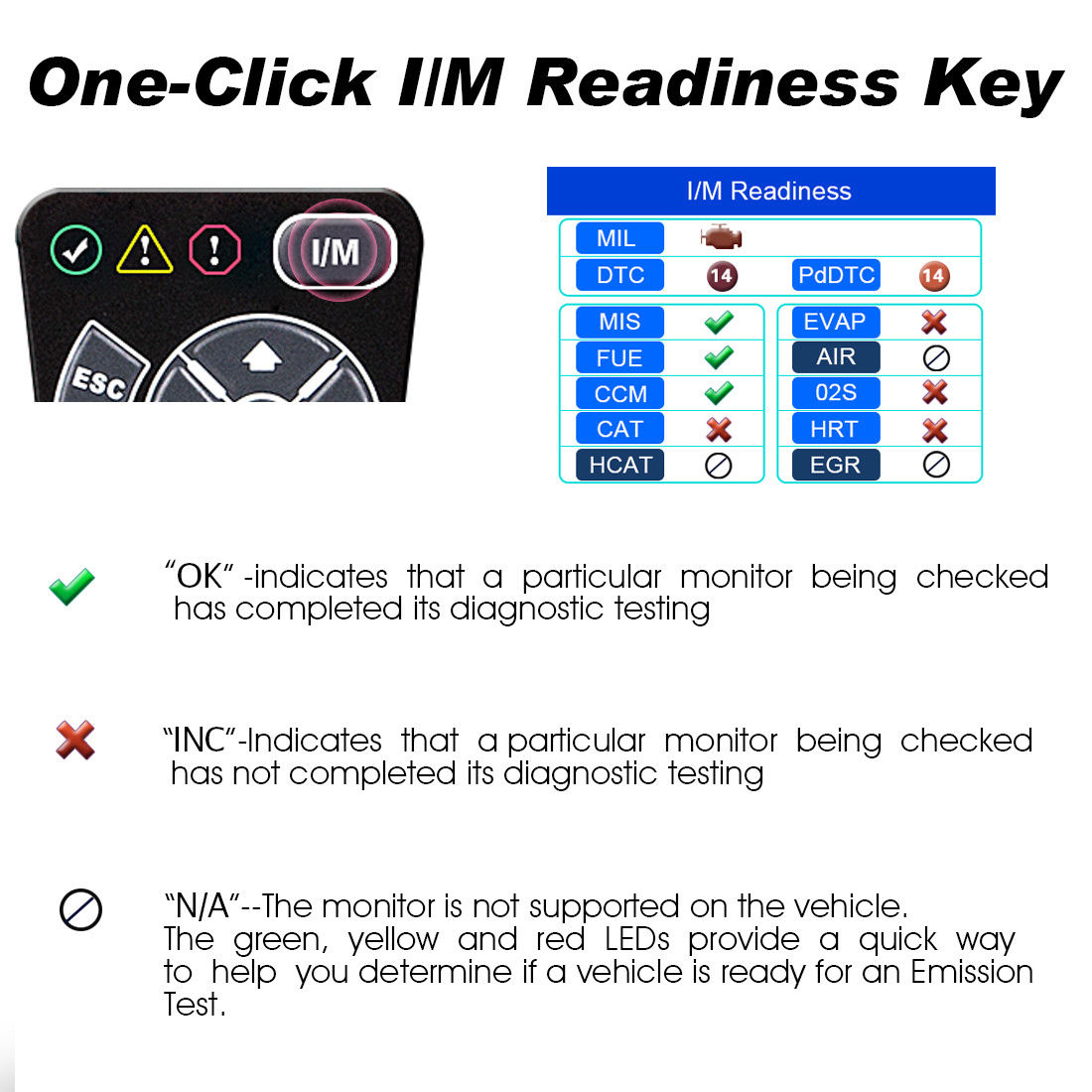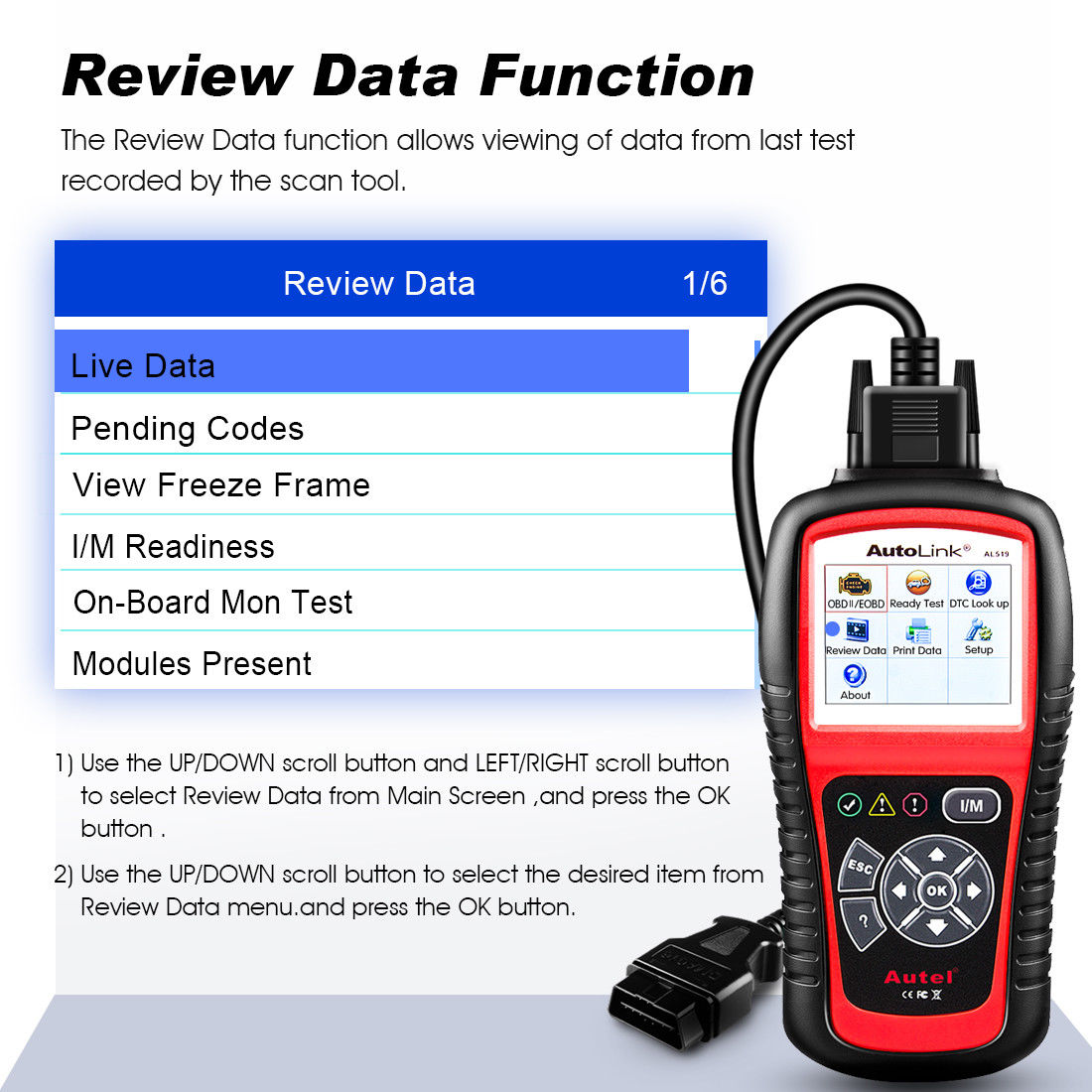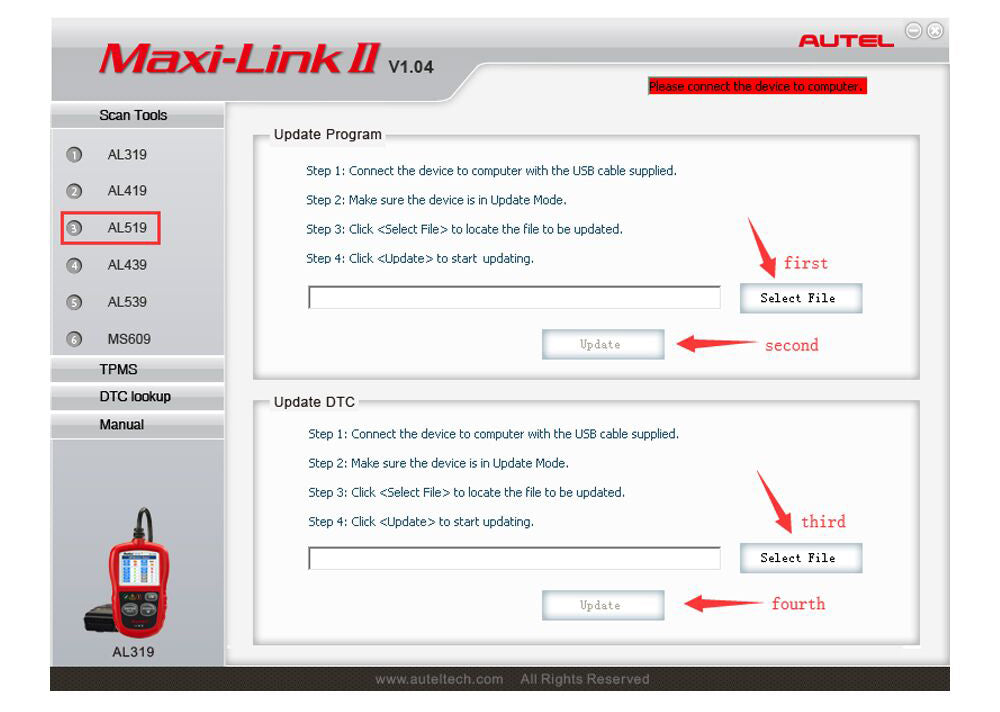Autel AutoLink AL519
Autel AutoLink AL519 OBDII / CAN Scanner supports all 10 modes of OBDII test for a complete diagnosis. Featuring the unique patented One-Click I/M Readiness Key, TFT color display and built-in speaker, AL519 is truly the ultimate in power and affordability, allowing users to do their jobs faster.
Note: Autel AL519 has the same function as ML519,only difference is color. AL519 is red,ML519 is gray.
Why Choose Autel AutoLink AL519?
-
All 10 Modes of OBDII Tests - Autel AL519 OBDII scanner can perform all 10 modes of OBDII tests for complete OBD2 diagnosis, including read codes, erase codes, view live data, patented one-click smog check, freeze frame data, O2 monitor test, on-board monitor test, component test, view vehicle information, module present.
-
Works on 99% Vehicles - AutoLink AL519 car diagnostic tool supports all OBD2 protocols: KWP2000, ISO2000, ISO9141, J1850 VPW, J1850 PWM and CAN and can work on almost all OBDII compliant vehicls- post 1996 for cars sold in the U.S., post 2006 for EU-based and post 2009 for Asia-based cars.
-
Quick DTC Definition Lookup - AL519 auto diagnostic scanner comes with DTC Lookup and DTC Breaker features showing you the definitions and descriptions of the DTCs in no time!
-
Turn off Check Engine Light(MILs) - Autel AL519 check engine code reader offers complete OBDII diagnostics from pulling DTCs, read live data stream of various sensors, capture freeze frame data to show how the issue happened, to even perform On-Board Monitor Test(Mode 6)
-
Patented One-Click Smog Check & User Friendly Design - Autel AL519 Code Reader engine analyzer features patented I/M One-Click Readiness key for quick State Emissions readiness check(smog check) and drive cycle verification. Coming with TFT color display to show DTC definitions more clearly.
Autel AutoLink AL519 Main Features
- Works on All 1996 and newer vehicles (OBDII & CAN) – domestic and import
- Features the unique patented One-Click Readiness Key for quick State Emissions readiness check and drive cycle verification
- Bright color coded LEDs and built-in speaker provide both visual and audible tone for readiness verification
- Retrieves generic (P0, P2, P3 and U0), manufacturer specific (P1, P3 and U1) codes and pending codes
- Easily determines the cause of the Check Engine Light(MIL)
- Turns off Check Engine Light (MIL), clears codes and resets monitors
- Displays DTC definition on the TFT color screen
- Views freeze frame data
- Displays monitor and I/M readiness status (emissions)
- Reads live PCM data stream
- Displays live O2 sensor test data
- Graphs data (1996 and newer vehicles)
- Reads, stores and playbacks live sensor data
- Enhanced OBDII Mode 6
- Troubleshooter code tips guide technicians to the root cause of a trouble code faster, saving diagnosis and repair time
- Retrieves vehicle information (VIN, CIN and CVN)
- Multilingual menu and DTC definitions
- Internet updateable and upgradeable
Autel AutoLink AL519 Complete 10 Modes of OBDII Tests
-
Read Codes
AL519 engine fault code reader can access the powertrain module to pull generic codes(P0, P2, P3, and U0), manufacturer specific codes((P1, P3, and U1) and pending codes to pinpoint the fault locations that lights up the check engine light. Reading codes can be done with key on engine off or with key on engine running depending on the specific vehicle it’s testing.
-
Clear Codes
Erase the DTCs when proper fix needed has been done and the fault is not longer present. Erasing the fault codes may allow the auto scanner to delete not only the codes from the vehicle’s on-board computer, but also “Freeze Frame” data and manufacturer specific enhanced data.
-
Live Data
Live Data functions allows you to view the live PID(parameter identification data) data of vehicle’s computer module(s) in text, graph to check the status of various sensors. It also enables you to record manually or automatically 5 frames of live data before and several frames after a trigger event like when a DTC is set and for later data playback and review.
-
Freeze Frame Data
Freeze Frame Data allows you to view the vehicle’s operating parameters at the moment a DTC is detected The parameters may include engine speed (RPM), engine coolant temperature (ECT), or vehicle speed sensor (VSS) etc. These information will aid the technician by allowing the parameters to be duplicated for diagnostic and repair purposes.
-
I/M Readiness Check(Smog Check)
AL519 car diagnostic scanner features patented One-Click I/M readiness Status Key to check the operations of the Emission System and to make sure your vehicle is ready for the annual State Emissions Readiness Check(Smog Check).
-
Turn Off Check Engine Light(MIL)
Autel AutoLink AL519 OBDII Code Reader is an enhanced car engine scanner that enables technicians, used car dealers, weekend mechanics or DIYers to check engine related fault codes, understand the definitions of the DTCs with the DTC Lookup & DTC Breaker feature, view live sensors data stream and perform various monitor tests to figure out why the check engine light(MIL) is on and be able to fix the car problems and turn off the check engine light(MIL).
-
DTC Lookup & Code Breaker for Accurate & Efficient Diagnosis
AL519 OBD2 scan tool offers DTC Lookup & Code Breaker features to provide descriptions of DTCs and helpful tips to deal with DTCs. It is useful for technicians to find the root cause of trouble code faster, saving diagnosis and repair time. No more guesswork or googling only find yourself being confused by the contradictory search results.
-
Live Data Viewing, Graphing, Recording, Playback & Printing
Autel AL519 car engine scan tool offers technicians and DIYers complete options for auto diagnostic data processing, including viewing live data stream of multiple sensors in text or graph, record the data for later review and print it out via PC to share it with customers or mechanics.
-
O2 Monitor Test
The O2 Monitor Test function allows retrieval and viewing of O2 sensor monitor test results for the most recently performed tests from the vehicle's on-board computer. These tests are not on-demand tests and they are done automatically with test results saved in the on-board computer's memory.
Turn off Check Engine Light(MIL)
AL519 check engine code reader offers complete OBDII diagnostics from pulling DTCs, read live data stream of various sensors, capture freeze frame data to show how the issue happened, to even perform On-Board Monitor Test(Mode 6), O2 Monitor test, and Component Test to check misfire and fuel system to locate bad O2 sensors and figure out the root cause of the Check Engine Light (CEL) and help you turn it off in the most efficient way.
Autel AutoLink AL519 Functions
LED Interpretation

I/M Readiness Key

One-Click I/M Readiness Key
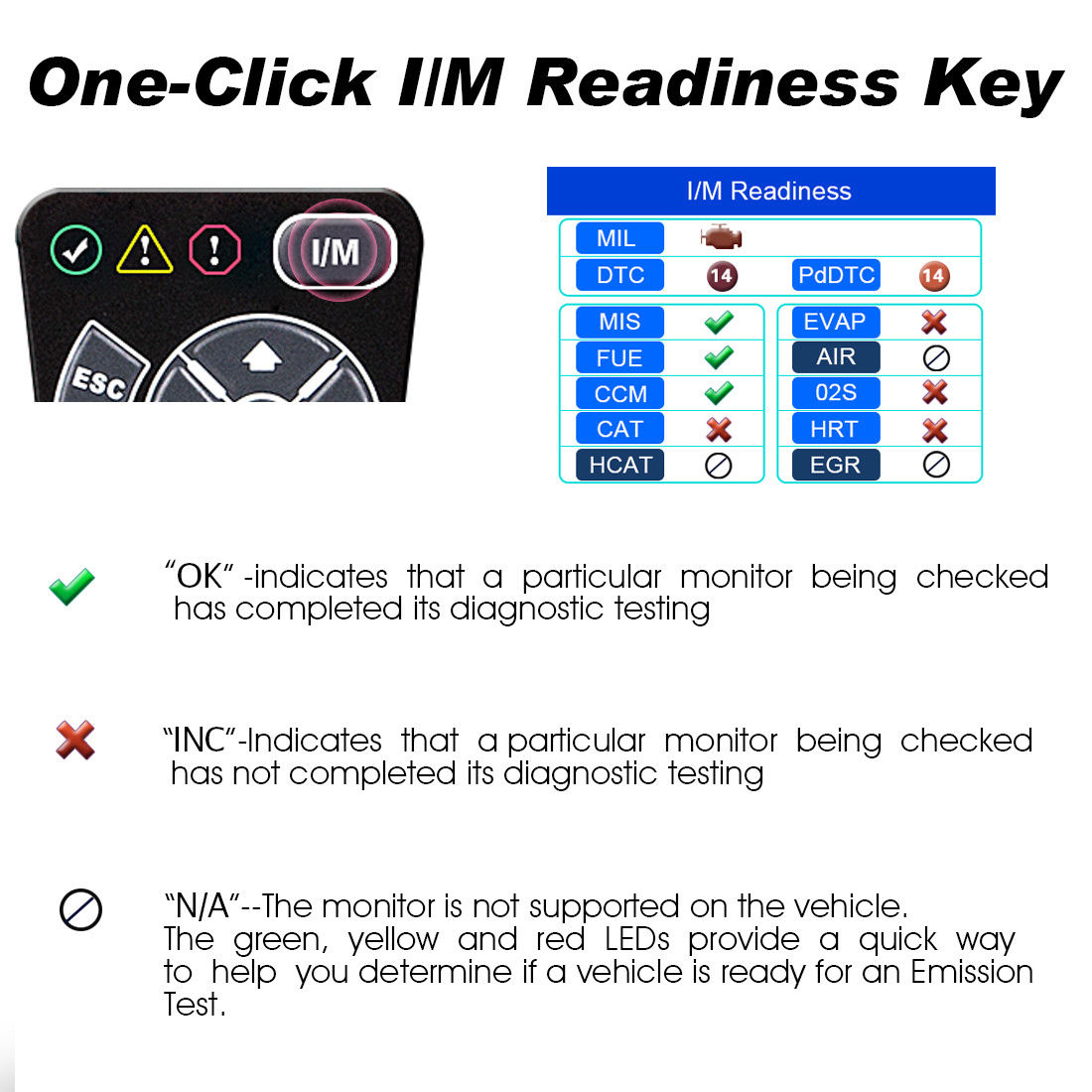
Turns off Check Engine

DTC Look up

Review Data Function
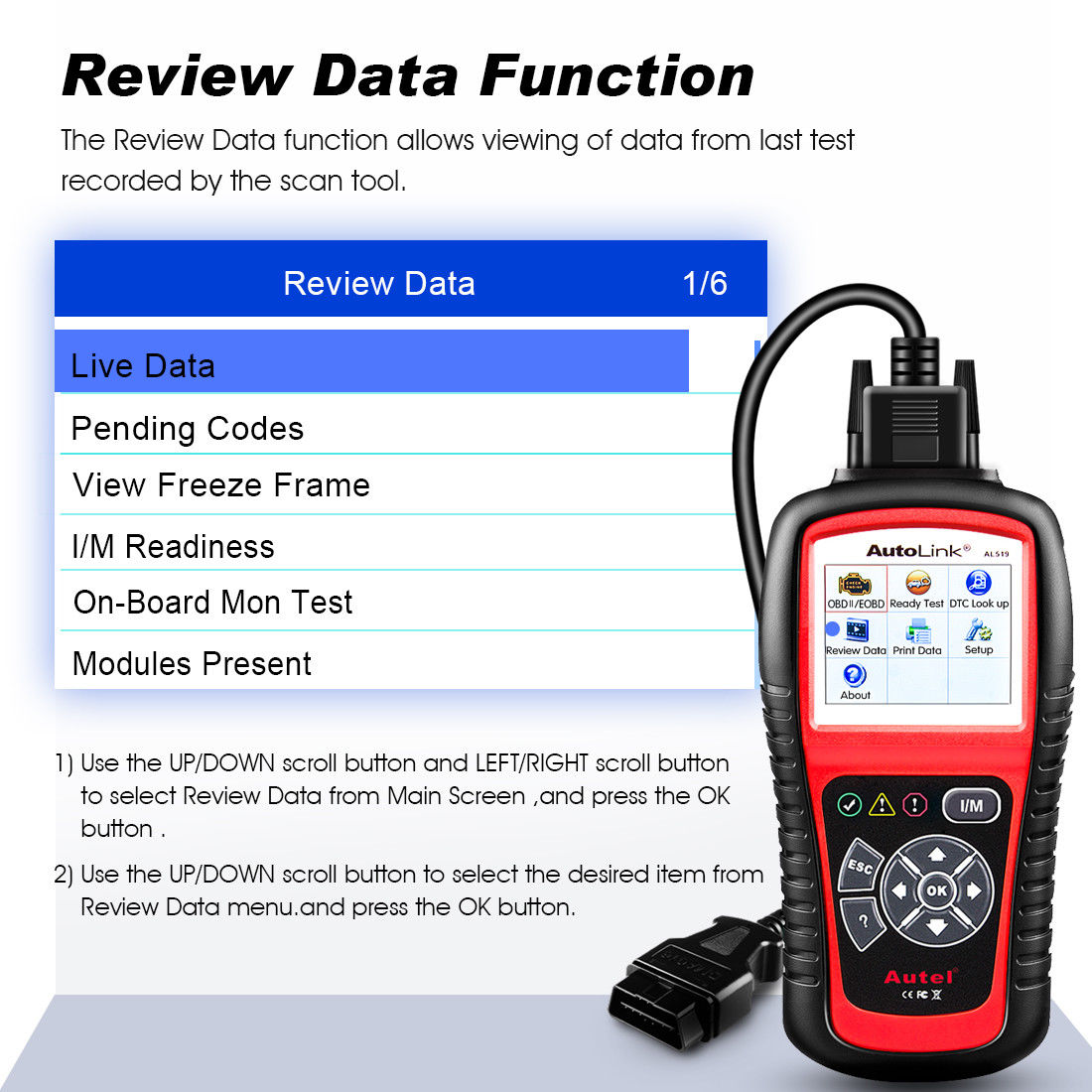
Internet Update & Print Data

Language Setup

AutoLink AL519 Only 4 Steps to Change Language.
- Step 1: Install the software on your desktop and open it
- Step 2: Open the software and plug the AL519 USB connector into the computer, then open AL519 “Setup” →”Language”
- Step 3: Select the machine model on the left and then select the file package you want, first update the “Udate Program”
Next update the “Update DTC”, the same steps, please refer to bellow image:
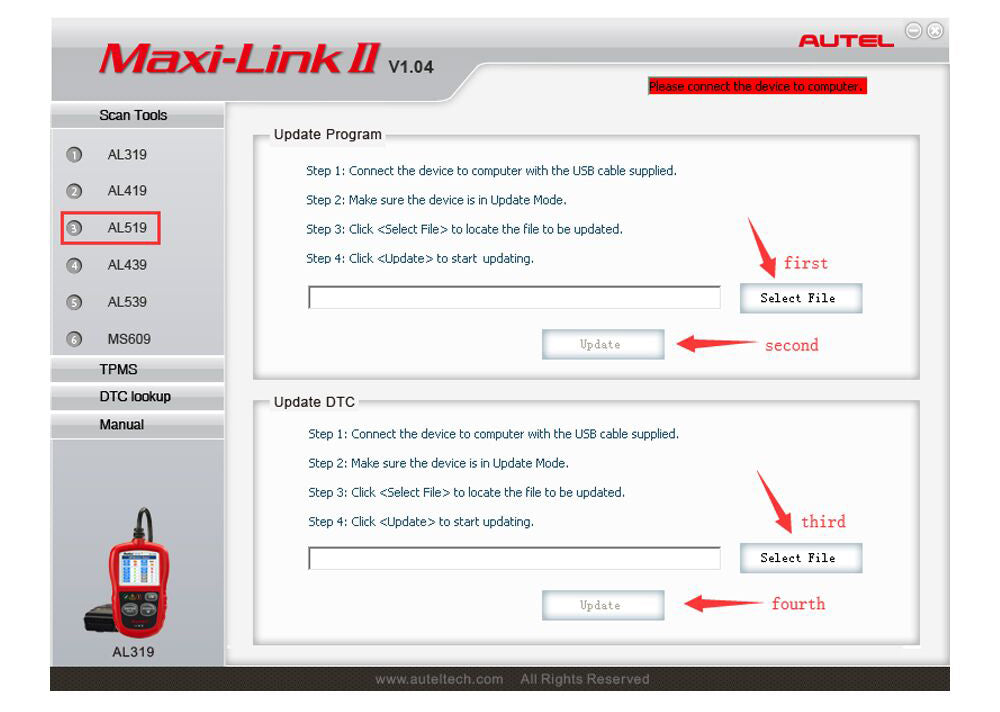
Step 4: After the above steps are completed, pull out AL519 and plug it in the computer again.
Then repeat the second and the third steps. Finally, it is done.
Autel AutoLink AL519 Specifications
Display TFT color display: (320 x 240 dpi)
Operating Temperature: 0 to 60°C (32 to 140 °F)
Storage Temperature: -20 to 70°C (-4 to 158 °F)
External Power: 8.0 to 18.0 V power provided via vehicle battery
Autel AutoLink AL519 Detail Display

Autel AutoLink AL519 Package List:
- 1 x AutoLink AL519
- 1 x User's manual
- 1 x CD
- 1 x USB cable
- 1 x OBDII Cable
- 1 x Carry case
Some Information You Wish You Know Before Buying
Q: If I buy a product, where will it be shipped from? Do I need to pay any other fees?
A: We have UK, France, Germany, Spain and other warehouses in Europe. If you are located in the EU, the products will be dispatched from the local warehouse nears you according to the stock situation,Free shipping, you don't need to pay other fees.
Q: When does the one-year free upgrade start to count? Will normal use be affected if I do not purchase the upgrade service after one year?
A: The one-year free upgrade service for each device starts when you register and log in to your account, and you can check the expiration time in the settings. After one year, if you do not continue to purchase the upgrade service, it will not affect your normal use, but you will not be able to update the latest upgraded functions.
Q: How can I make sure the product will work properly in my vehicle? If something goes wrong, can I return it?
A: Our products can be used on any OBD2 compliant vehicle, with the difference that partial reset services and advanced features are only available on some brands of vehicles. So, to ensure your shopping experience, please send the VIN of your vehicle and your needs to our mailbox, we will reply you within one working day.
We guarantee 30 days no reason to refund, if it is not due to quality problems, you need to pay for the postage.
Envío gratuito a la UE
¿Desde dónde se envía mi pedido?
¡Ofrecemos envío gratuito a la UE! La mayoría de los pedidos se enviarán desde nuestro almacén de Alemania y serán transportados por GLS/DPD/DHL, etc.
Tiempo de procesamiento del pedido
Todos nuestros pedidos se procesan y envían en un plazo de 24 horas (excepto fines de semana y días festivos).
Una vez que el transportista haya enviado y recibido el pedido, le enviaremos un correo electrónico con un número de seguimiento para que pueda seguir su paquete y ver el tiempo de envío restante.
Por favor, espere entre 24 y 48 horas para que se actualice la información de seguimiento.
El tiempo de entrega
El pedido se enviará desde nuestro almacén de Alemania. Por lo general, demorará entre 3 y 5 días hábiles.
Cambio de dirección de envío
Si desea cambiar la dirección de envío de su pedido, comuníquese con nosotros por correo electrónico con la nueva dirección de envío. Una vez que se envíe el pedido, ya no podremos modificar la dirección de envío.

 En Stock
|
2
En Stock
|
2