
¿Cómo utilizar la tarjeta TCP de Autel para activar la suscripción de software?
After you get Autel TCP Card Code, How to use it to activate software subscription?
There are 2 ways to use the Autel TCP Card Code.
1. Update on the PC .
Go to the autel site pro.autel.com, log in your autel account ,at 【My account】menu,choose 【Redeem】

Choose your machine S/N number/Product,Enter the 【TCP Card Code】,and Click OK, if the code work ,it will show 【Redeem Successfully】

2.Update on the Machine
Go to the 【Update】section ,click 【Renew】,at the 【Payment Method】,choose 【Autel TCP Card】
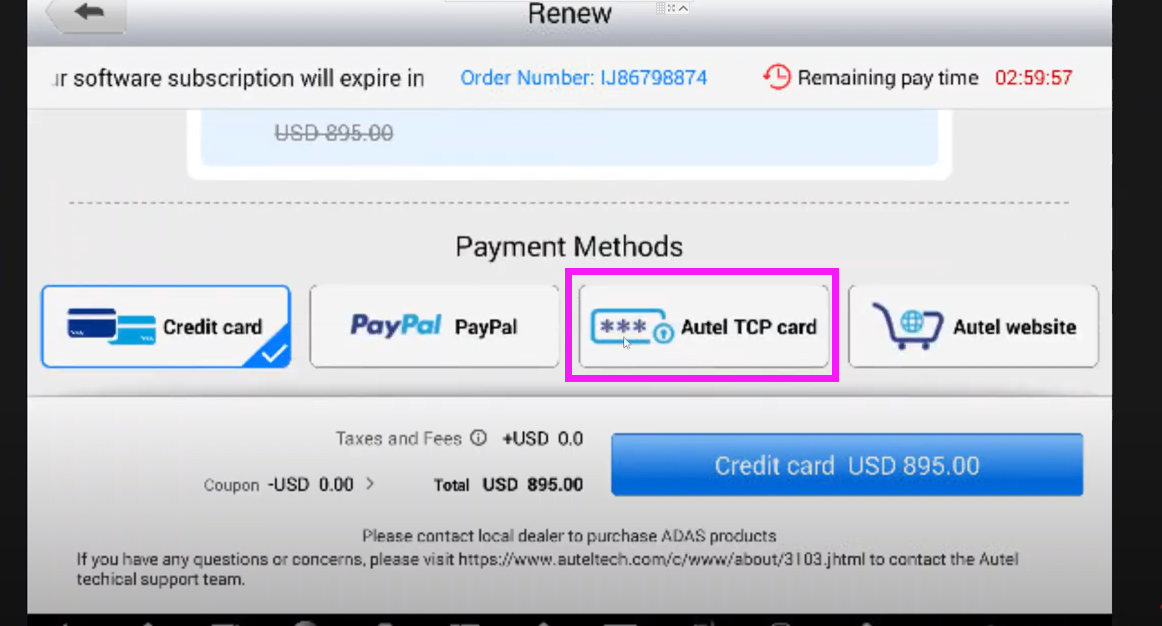
Or you can find the 【TCP Renew】on the top Right

And if you want to buy a Autel TCP Code, Click here to buy: OBDPRICE.EU Autel TCP Card Activation Code
